For some reason YouTube’s algorithm has in its infinite wisdom started to serve me videos about some interesting uni-tasking devices. The Freewrite range of “smart typewriters”. They’re designed for a single purpose in order to provide an environment free of distractions so concentration and a flow state could come easier.
The trouble is they’re horrendously expensive, ranging from the most basic one at $577, for the Freewrite Alpha, all the way up to the $1,649 “Hemmingwrite”. These are of course all too expensive in my opinion, but I liked the idea. And, well, I had this old netbook sitting in a drawer.
Netbooks are relics from around 2007-2013 and they were under-powered even then. They were budget platforms that were made with limited specs. Mine had come with a mighty 1GB of RAM, which I quickly upgraded to the maximum allowed by the processor: 2GB. So it’s not a blazing fast beast. Netbooks were quickly overtaken by tablets and they swiftly became a footnote in the history of personal computers.
So why am I writing on the netbook now instead of my laptop or my desktop? Or indeed, even my phone or my tablet? Well, I still like the idea of distraction free writing and this computer isn’t even powerful enough to render contemporary websites. I think it would freeze up even if I thought about checking out Stuff’s redesign.
I’m not particularly opposed to uni-tasking devices. I have an old typewriter that I have been known to clickity-clack on occasionally. I have a small collection of film cameras for still photography too.
I also like the form factor. This thing is tiny, with a 10 inch screen. And it’s small enough that I can just stuff it in my bag unlike my less-potatoesque laptop which needs to go in a sleeve. The body is reassuringly chunky too. So I don’t think it will flex around in transit and I’m not particularly worried about loss or damage.
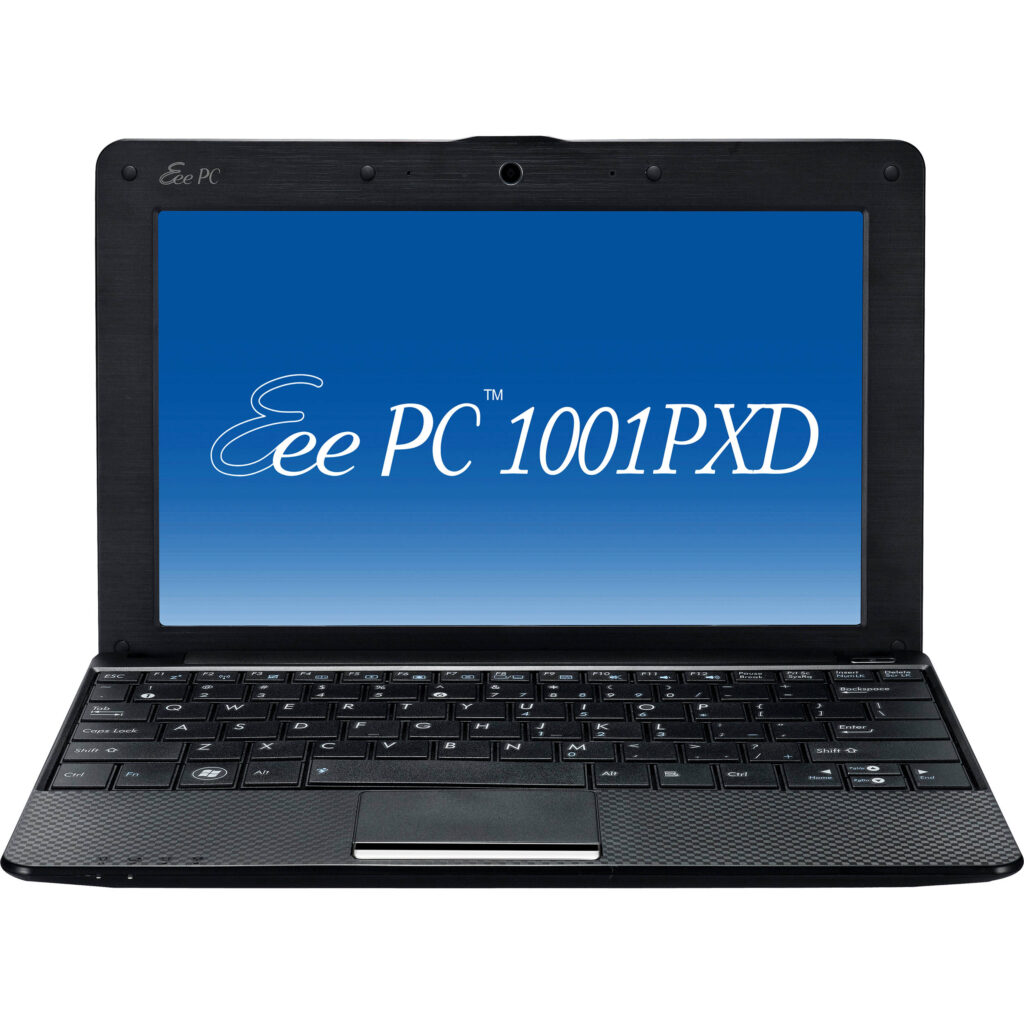
After giving it a cleaning (which didn’t take much as it is in very good condition) I’ve replaced the 5400 rpm 320 GB hard drive with a much faster 250GB SSD and I’ve replaced the moribund Windows 7 Starter Edition operating system with a Linux distro: Peppermint OS. Although I will try out PuppyLinux soon. I may yet open it up again and give the processor some thermal compound as it can degrade by this stage in its life cycle, but I have not noticed it overheating and I don’t think I will subject it to further stress. I’ve installed LibreOffice, which is a responsive, capable and modern productivity package.
I am waiting for a new battery to arrive. The one in this machine can’t hold a charge after all these years, but I found a replacement on AliExpress for $20. So all up I would have spent about $50 on this project, rather than over $500 for a new device.
If I still find myself distracted despite all that, I have the final option of disconnecting the wifi from the motherboard.
It gives me a great deal of satisfaction to tinker around like this and extend the life of old hardware. And that’s less and less of an option for contemporary laptops. With components soldered to their motherboards in many cases, planned obsolescence is sadly a reality for a lot of those machines and is something consumers should keep in mind when they are buying new tech. This practice is a real shame when otherwise it can be a relatively simple task to replace a few components, install a new OS and keep devices such as this one off the e-waste pile for years after a device has come out of its warranty period.
Leave a Reply