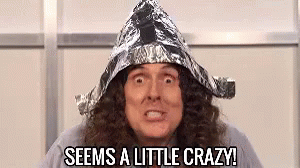Catherine Wedd’s bill proposing a ban on social media for under-16s was drawn from the biscuit tin in October this year. And the Prime Minister earlier this month gave enthusiastic support to legislation of this kind, promising the introduction of a government bill by the end of the term.
At first glance, it sounds like a good idea. The phone ban was largely well-received in schools. I know as an adult that I’m not happy with my social media use, and I would like to see our youth spared the addiction that comes with Big Tech manipulating our biochemistry with dopamine rewards in order to sell our attention to advertisers. Indeed the Public Health Communication Centre has pointed to social media as having negative impacts on mental health, including contributing to self harm and suicide.
There is a longstanding, serious mental health crisis in this country and sadly I lack confidence that a social media ban will solve it.
But I considered the broader context and I have come to the conclusion that this is one of the most important civil liberties issues facing New Zealand today, and there is woefully little discussion on it.
Let’s start with something concrete. I don’t think I’ve ever encountered a proposal that breaches so many sections of the New Zealand Bill of Rights Act at the same time.
Section 13: Freedom of Thought, Conscience and Religion
Everyone has the right to freedom of thought, conscience, religion, and belief, including the right to adopt and to hold opinions without interference.
Communities of thought exist around many facets of life and as youth explore their opinions and where they stand on issues their ability to find guidance should not be hampered by unreasonable interference from the Government.
Section 14: Freedom of Expression
Everyone has the right to freedom of expression, including the freedom to seek, receive, and impart information and opinions of any kind in any form.
This is the clearest breach a ban would have and I expect the Attorney-General’s mandated report will explore this thoroughly if a bill progresses. I don’t think I need to spell it out that the value proposition in social media for the user is to seek and express information and opinion. But consider that social media can also be an avenue for self care, seeking advice and support.
Section 17: Freedom of Association
Everyone has the right to freedom of association.
Social media facilitates communication for clubs and associations, religious communities and families. Limiting that will limit freedom of association. There is an absence of physical third spaces for youth, so virtual spaces give them an opportunity to engage with each other outside of the home or school.
A social media ban won’t just impact youth
Every user would be required to submit ID to prove their age when using such a service. Most people have a pseudonym on platforms such as Reddit and Discord. Even people like me who are often comfortable with sharing their name on some platforms, go by pseudonyms elsewhere.
While you or I might have no issue expressing ourselves, what about those who have different opinions from their employers? What about those who just want to grumble about a bad day at work? What about activists? Protesters? The vulnerable? Unionists? Whistle blowers? Journalists?
Data security in these platforms is not foolproof and breaches can and do happen. Would you be happy to submit your RealMe? Or your drivers license? Or your passport?
If you’re privacy focused and this comes to pass, I would suggest you get a Kiwi Access card (formerly an 18+ card). An identity document administered by Hospitality New Zealand, rather than the government itself. And importantly it wouldn’t carry your passport number or your drivers license number. But that wouldn’t help 16 and 17 year-olds.
Here’s where I start sounding a little cooked
The following is speculation, but we live in a world where authoritarianism is starting to make gains against democracies.
And no less serious a person as Sir Geoffrey Palmer has felt compelled to publish a book called How to Save Democracy in Aotearoa-New Zealand.
Consider the possibility of a digital ID. Which sounds so much more convenient than uploading a document, but would easily allow the government to track your web activity.
Consider that we are a member of Five Eyes. Consider that Edward Snowden revealed mass domestic surveillance in the US more than a decade ago. Consider that the FBI now has an office in Wellington.
Consider the advent of AI, which would (and certainly is, in certain jurisdictions) be used to analyse data.
Yes, we have a Privacy Act. But I would strongly prefer that we don’t put the architecture of authoritarianism in place where all it would take is a swift legislative change to invite Big Brother into our phones, tablets and computers.`
Even if that didn’t happen the panopticon effect, the suspicion you’re being monitored, would chill speech online.
Ultimately this comes down to trust.
- Do you trust social media companies to securely and immediately dispose of your identification data?
- Do you trust our government, not just now, but every government in the unknown decades ahead?
- Do you trust every government employee, again not just now but into the future, who might have access to personal data to behave ethically?
I think this is too big a leap. I think it gives government more power than it should have, And I think every New Zealander should really ruminate on the implications of an end to a free and open internet.